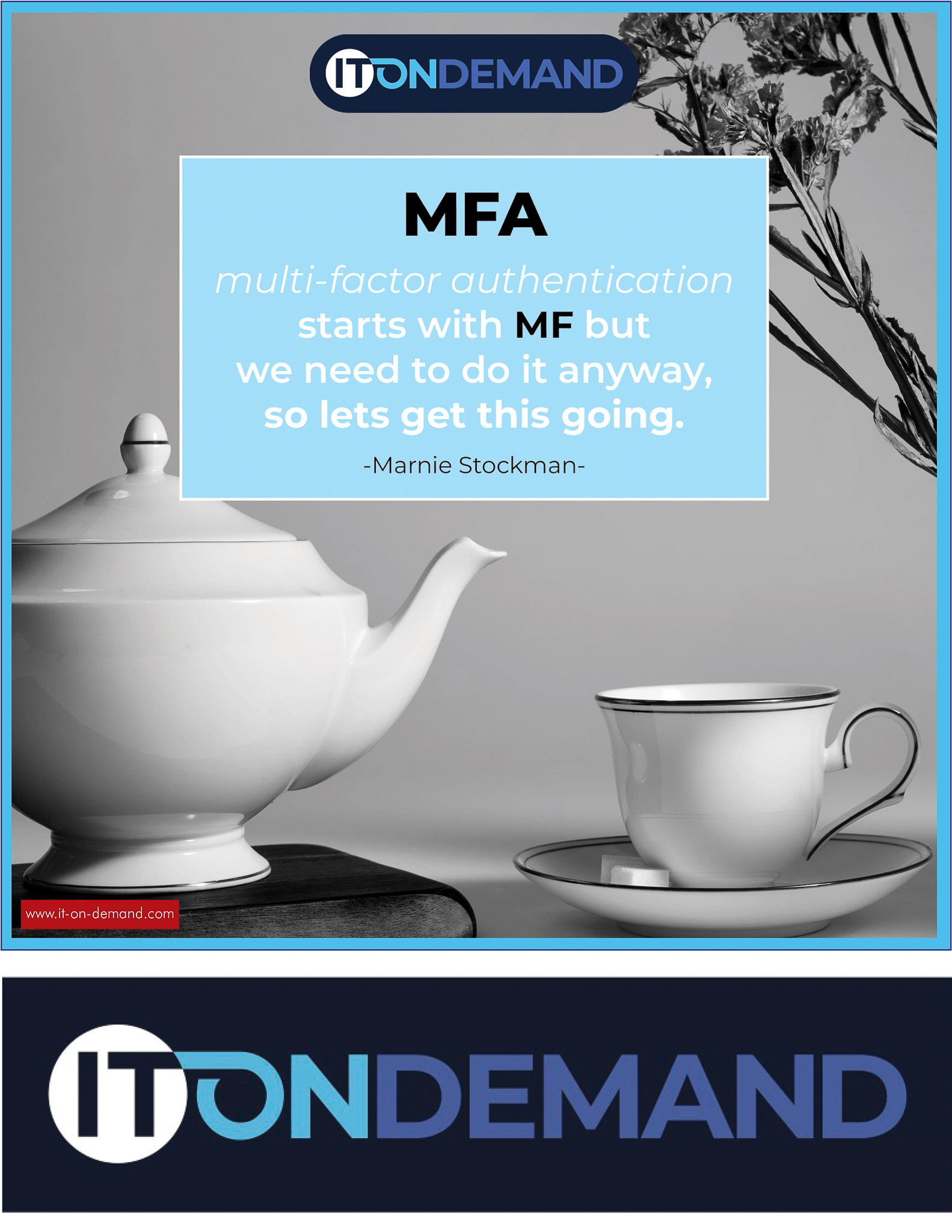Multi-Factor Authentication is a process where a user is required to provide two (or more) pieces of information to verify that they are able allowed to gain access to a system or resource, such as an online account or VPN.
Multi-Factor Authentication can be Two Factor Authentication (2FA) or it can be three or more factors used to verify an individual.
Ideally when looking at an MFA solution, information at least two of these three distinct areas should be used:
– Something known – e.g. a password or a PIN
– Something in your possession – e.g. a mobile phone to receive an SMS or an electronic token.
– Something you are – e.g. a biometric signature, such as a fingerprint or a retinal scan
A MFA procedure requires a username and password and the least one additional verification factor.
So, why?
Setting up MFA will increase the security of an account by combining multiple authentication factors where even if one type of authentication is compromised, like a shared password, the next form of identification (such as an SMS text with a code or a randomized token that resets every 60 seconds) will not also be compromised.
While nothing is 100% fool-proof and there are ways to defeat MFA, enabling MFA on online accounts add an additional layer of protection to help keep your data and accounts safe in an online world.
Security Evangelist Howard Globus has more than twenty years of experience designing, installing and supporting Windows server and workstation products in industries where security and reliability are critical. System engineering and administration experience includes customized Windows Server and Workstation installs, designed to be deployed using the latest automated technology available and managed using products found onsite at most Fortune 500 firms to ensure a wide variety of potential personnel to support the products in the future.